How to modify default blogger template homepage? In this tutorial i will explain step by step to create default blogger homepage became 2 column view post.
e.g
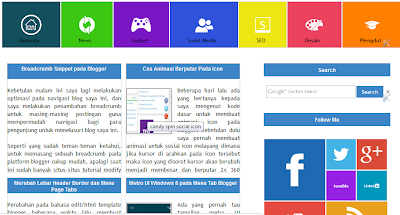
Before we start this tutorial, your post article must have readmore/jump break feature to make this tutorial works. If you already use readmore/jump break at post article, let's start this tutorial.
1. Login Blogger Dashboard
2. Click Template >> Edit Html
3. Press Ctrl+F in Edit Html box and search this code ]]></b:skin> and place this code bellow ]]></b:skin>
<b:if cond='data:blog.pageType == "static_page"'> <b:else/> <b:if cond='data:blog.pageType != "item"'> <style type='text/css'> #main-wrapper {width:620px;padding-left:5px;padding-right:5px;border-right:1px solid #ddd;} h2.date-header, .jump-link, .feed-links, .post-footer {display:none;} #blog-pager {width:98%; clear:both;} .post {margin:.01em 10px 10px 0;background:none;width:260px;height:250px;float:left; border:1px solid #ccc; positon:relative;overflow:hidden;} .post-body {margin:0.2em 0 .75em;line-height:1.4em;font-size:13px;color:#111;overflow:hidden;} .post h3 {height:32px;font-size:12px;font-weight:bold;line-height:1.3em;color:#ffffff;text-transform:none;font-family:Arial; background-color:#3d85c6; text-align: center; padding-top:3px;} .post h3 a, .post h3 a:visited, .post h3 strong {font-weight:bold;color:#ffffff;} .post h3 strong, .post h3 a:hover {color:#000;text-decoration:underline;} .post h2{font-size:13px;font-weight:bold;line-height:1.3em;color:#000;text-transform:none;padding-bottom:5px} .post h2 a,.post h2 a:visited,.post h2 strong{color:#000} .post h2 strong,.post h2 a:hover{color:#444;text-decoration:underline} .post img { height:100px; width:100px; margin-top:5px; padding:1px;} </style> </b:if> </b:if>
Save template and done.
If you encounter this problem:
Problem: Just one column show up on homepage, how to fix?
Fix: change/resize this code value --> width:260px
Problem: Left and right columns are uneven?
Fix: this problem came from your heading modify. For example:
Default blogger heading is : h1 for title, h2 for date, h3 for post/article title.
If you modify this heading become: h1 for title, h2 for post/article title and h3 for date, so... you must change between h2 & h3 code above.
Problem: change color header box
fix: search this hexacolor at code above : #3d85c6 (blue)and change with your hexacolor code.
Good luck
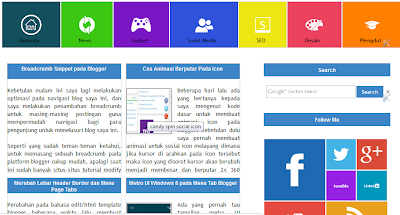
Hi!
ReplyDeleteWould that be possible to add a third column (as in http://btemplates.com/2013/blogger-template-date-a-live/demo/) which also shows a "read more" button next to the excerpt?
I am very happy today for what God used Doctor Ogudugu a great spell caster to do in my life. I had misunderstanding with my husband in the past and so it led us breaking up for 3 years but one day i saw a post of Larissa West who posted on the internet that Doctor Ogudugu a great spell caster helped her with a spell that brought her Husband back so i decided to contact Doctor Ogudugu the great Spell caster to help me and he assured me that my Husband will come back to me. Luckily today i am very glad to write on this wall that Nick my husband has come back to me as the great spell caster Doctor Ogudugu said. Do you have a problem with your Husband, boy friend, girl friend, relations or in your office and you think you have lost them? Worry no more because Doctor Ogudugu the great spell caster can help you just as he helped me bring my Husband back.Contact Doctor Ogudugu today via Email: GREATOGUDUGU@GMAIL.COM or WhatsApp: +2348063739701
ReplyDelete